The Quick List ↩
1. Best quality – Canon Selphy Square QX10
2. Best mini prints – Instax Mini Link 2
3. Best wide prints – Instax Link Wide
4. Best hybrid printer – Instax Mini LiPlay
5. Best for kids – Kodak Mini 2
6. Best budget – Kodak Step Slim
7. Best for Polaroids – Polaroid Lab
How to choose
FAQs
The best iPhone printers enable you to print images straight from your phone, wherever you are – and whether they're photos you've snapped on your phone camera, shots you've downloaded from your mirrorless camera, or pics and memes you've saved from the internet!
Since they're so small, I love to carry one of these printers around with me – especially to a wedding or party. It effectively transforms my iPhone into an instant camera, so I can give people a physical memento of the occasion (rather than just WhatsApping them a photo that disappears into a phone folder, never to be seen again).
There are plenty of great portable printers on the market, but not all of them are iOS-friendly. So these are the best iPhone printers you can get your hands on right now, having tested them all extensively!

Having fallen in love with conventional photo printing while apprenticing as a photographer a decade ago, I was excited to be able to print photos on my iPhone as well. I regularly print single prints and entire photo albums from my iPhone, and I have a whole shelf of these printers in my camera room!
The Quick List

For pure image quality, I recommend the sensational Selphy. Its dye-sub process gives the best possible results, and it prints pretty quickly as well – though it's a pricey option and a fairly chunky one, so is better suited for printing at home.
Read more below

This is the one that started my obsession with phone printing! It "prints" onto Instax Mini film, so you get an authentic credit card-sized photo that looks like it came straight out of an instant camera! Pocket-sized, with a pocket-friendly price.
Read more below
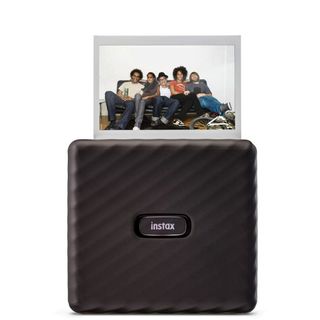
Want to print big, chunky, landscape-orientation photos? Like its little brother, the Link Wide uses actual Instax film to give you "real" photographs – but I love that it uses the huge Instax Wide format for printing out pictures that deserve to be seen big.
Read more below
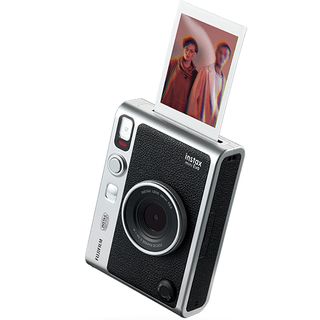
If you're looking for an iPhone printer that doubles as an instant camera, my top pick is the Instax Mini Evo. A gorgeous, retro-styled camera, this can shoot Instax Mini photos and connect to your iPhone to act as a printer for images on your handset.
Read more below

Bubblegum-colored and easy to use, with print quality to satisfy even the pickiest little eyes, I think the Kodak Mini 2 is a great option for youngsters – though the price per print might get a bit steep if they enjoy printing out a lot of pictures.
Read more below
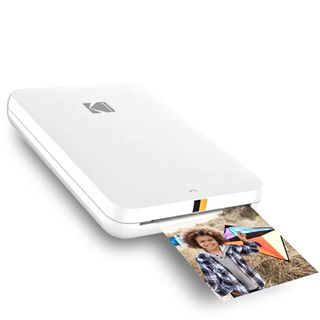
For decent prints from a printer that won't break the bank, I'd go for the Kodak Step Slim Instant Printer. Its Zink (Zero Ink) printing technology is a bit more rough and ready than other options, but the quality is still acceptable – and affordable!
Read more below
Best quality


The Selphy Square QX10 is quite simply the best iPhone printer available today. You can connect your iPhone to this printer via a free app using your Wi-Fi. And its use of dye-sub technology means your images will look absolutely fantastic, despite only taking 43 seconds to print out.
They'll also last a very, very long time. The 6.8cm x 6.8cm square format prints come with a smudge-proof, water-protected coating, and the manufacturers promise they will last more than 100 years if stored correctly. Yet despite being so sophisticated, this printer is lovely and portable, making it a great choice for days out, holidays, parties, and conferences.
Read our full Canon Selphy Square QX10 review
Best mini prints


Like the idea of printing tiny pics? The Fujifilm Instax Mini Link produces prints that are just 1.8 in × 2.4 in (62 x 46mm). It connects to your iPhone wirelessly via Bluetooth, and you can print photos stored on your device, taken within your app, or directly from your Facebook and Instagram accounts. You can also print from compatible Fujifilm cameras and from your Nintendo Switch.
The Instax Mini Link prints high-res 320dpi pictures in just 12 seconds flat. The app lets you add borders, overlays, text, and other elements to your shots. And you can even combine multiple images to make cool collages. In short, the emphasis here is on fun, and this would be a great choice for tweens and teens, or indeed anyone who's young at heart.
Read our full Instax Mini Link review
Best big prints

Like the Mini Link 2 above, the Link Wide prints onto real Instax film – in this case, Instax Wide, which I call the "large format of instant film"! These jumbo-sized photographs are great for when you've got an image that deserves to be seen big, with its wide format being particularly suited to landscapes and group shots.
Again, because it's printing images onto Instax film, you're not getting conventional "print quality" here – every picture will have that unique (and, in my opinion, wonderful) analog look to them, as if they were shot on an instant camera. And you'll either really love that, or you really won't; if you're in the latter camp, and want "better" print quality, go for something like the Canon Selphy.
The Link Wide works in tandem with its phone app to offer cool and clever functions, such as QR code integration, as well as integrated image editing, and an indication of how many prints you have left. Shots develop quickly, though sometimes unwanted crops are enforced by the app – and the printer needs to be charged via micro USB, rather than USB-C.
Read our full Instax Link Wide review
Best hybrid printer

Why limit yourself to just a printer, when you can have a printer that's also an instant camera – and a very good one, at that! The Mini Evo gives you the best of both worlds, functioning as an iPhone printer (which, again, prints onto real Instax Mini film instead of paper) and a great Instax camera.
This has knocked off my previous favorite hybrid printer, the Instax Mini LiPlay, thanks to its updated retro design complete with a funky little film lever that you use to print out your photos – making this a fantastically tactile bit of tech as well. With plenty of filters (ten digital lens modes and ten film modes), a built-in flash and the ability to edit your photos before you print them, this is formidable both as a printer and a camera.
However, many folks may not see the appeal of having a printer that doubles as a camera – after all, your iPhone has a far superior camera to the 4.9MP, 28mm f/2.0 module here. Especially since it only has storage for 45 images, requiring you to buy a microSD card to expand the storage.
Still, if you want to print phone photos and you love instant photography, I can assure you that the Mini Evo is a heck of a lot of fun – and a big hit at parties!
Read our full Instax Mini Evo review
Best for kids

If you want something easy to use, the Kodak Mini 2 is a good choice. Its accompanying iOS app makes it super simple to print out pictures from your iPhone, plus it's compatible with all iPhones running iOS 8.0 and above.
The simplest way of connecting your iPhone to this printer is via NFC (near-field communication). That might sound technical, but in practice, it means you just have to lie your iPhone on top of the printer and the free iOS app will launch automatically.
Of course, in practice, we all know that these things don't always work perfectly, for all manner of reasons. So it's great that this printer also has three other ways to connect to your iPhone, via Wi-Fi, Wi-Fi Direct, or Bluetooth. With this range of options, you're sure to get it working with the minimum of fuss.
Produced through a dye sublimation process, prints are vibrant, bright, and detailed, with strong colors, and you can even print straight from your social media accounts. Plus the printer uses all-in-one ink-and-paper cartridges, which makes it easier to operate than devices that require separate paper and ink.
Best budget

The Kodak Step Slim printer is the cheapest conventional iPhone printer on our list, but it still does a good job. So if you're looking to print images from your iPhone but are watching the pennies carefully, it's an excellent choice.
You can connect it to your iPhone via Bluetooth, and use the Kodak Step Prints app to edit your image if you choose. In our tests, prints were produced in around 40-50 seconds each. The Zink paper contains its own ink, so the overall running costs are pretty low.
The prints aren't the highest quality of the printers on this list. But they're still decent enough if you are just printing for fun. We found prints tended to look a little gloomy, but you could boost the brightness and contrast in your images before printing to make the results look better., For the money you're spending, this represents decent value .
Best for Polaroids

This one is a bit of a wild card, but I've got a real soft spot for it. Just like the Instax Link printers use Instax film instead of paper, this wild bit of technology uses Polaroid film. However, the process by which it does this is very different.
Unlike the Instax Links and other conventional printers, which print your image from a digital file, the Polaroid Lab uses a macro lens to "scan" your phone screen – then it uses the authentic photochemistry process to expose your shot, which develops over 15 minutes to give you a completely unique print.
And there's the rub. Some images look absolutely fantastic. Mono images, or color shots with heavy blacks, look stunning. However, general color reproduction can be very inconsistent – and large areas of white have a habit of being polluted by color. Such is the magic of instant film!
If you like the idea of your photos being on instant film instead of printer paper, the Instax products will deliver superior image quality. However, if you want what's essentially a digital darkroom, and you like the authentic Polaroid size and look, you can have a whole lot of fun with the Lab.
Read my full Polaroid Lab review
How to choose
There are many considerations when looking for the best iPhone printer. For me personally, I think you need to think about two things. First of all: do you want a portable printer so you can produce images on the move, or do you want something that will pretty much live in your office or on a desk?
Smaller options, like the Instax Mini Link 2 and HP Sprocket Plus, are much more travel-friendly. Then there are bulkier models, like the Canon Selphy Square QX10 and Polaroid Lab, that are much happier living a more stationary life.
The second question to ask is how important image quality is to you. If you want the best prints possible, look for a dye-sublimation printer like the Canon Selphy or Kodak Mini 2. Otherwise, the Instax Links and Polaroid Lab "print" into instant film, which gives very unique results, while Zink (Zero Ink) printers like the Kodak Step offer image quality that's more like a color photocopy.
Other than that, things to consider include battery life, ease of recharging (such as which kind of USB plug is needed), stability of communication and ease of use.
FAQs
Can you print from your iPhone to a printer?
Yes you can! Many of the best photo printers enable you to connect your phone to a local WiFi network to print images, but the process is generally very clunky and of course – conventional printers aren't very portable.
The best iPhone printers use WiFi, Bluetooth and dedicated apps to communicate with your handset – and they're all much more compact, with many being pocket- or handbag-sized for ultimate travelability.
Does Apple have a printer for iPhone?
No, Apple doesn't (currently) offer a dedicated iPhone printer. However, all the options in this guide work seamlessly with iPhones. In terms of looks, I'd say that the minimalist Instax Link family (below) looks the most "Apple-like".

You might also be interested in the best iPhone microphones, the best iPhone chargers and the best lenses for iPhones.




